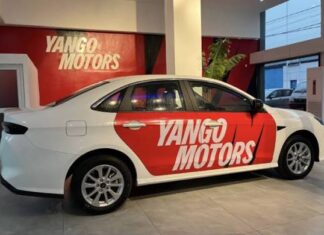When you purchase through links on our site, we may earn an affiliate commission. This doesn’t affect our editorial independence.
A “smart home” is one that has heating, lighting, and electronics that can be operated remotely from a computer or smartphone.
A smart home uses advanced technologies to monitor and control various parts of the house. It generally makes the house more comfortable, effective, and convenient. A smart home must have security cameras, lights, door locks, thermostats, and smart speakers. The intricacy of the structure makes setting up a smart home difficult. Here are some ideas you might want to consider:
Choosing and Prioritizing Your Smart Home Needs
Prioritising will assist you in determining which systems and gadgets to purchase first. Determine what issues you wish to resolve, consider which parts of your everyday schedule you could automate for convenience, and look for solutions that satisfy these requirements.
You can design a smart home that flawlessly fits your lifestyle by laying out your objectives. While some homeowners may want to automate entertainment or lighting, others may prioritize home security.
Set up Quality Internet Connection
A stable internet connection is essential to any smart home. Devices are constantly updating and interacting with one another online, so having a quick and safe network is essential.
Invest in a quality router that can handle multiple connections without lag. Because many smart home devices, such as cameras and streaming systems, consume a lot of bandwidth, choosing a router with high-speed capabilities will prevent connectivity issues.
Once you have a strong setup, consider using Wi-Fi extenders to expand the network’s coverage if your property is larger. Having dependable, high-quality internet access is crucial, especially in areas where you plan to install security cameras or motion detectors.
Choose a Smart Home Hub Depending on the Goals of Your House
By connecting and controlling other smart devices in your home, a smart home hub simplifies control. Many homeowners base a lot of their decisions on a hub’s compatibility with other smart devices they plan to install.
Select a hub based on your preferences. Every hub has a different function. For example, Google Home seamlessly integrates with Google services, and Alexa’s voice control is popular and flexible. Apple Homekit is preferred by iOS users due to its smoother device integration.
You can conveniently and effectively control lights, thermostats, cameras, and more from a single interface when you set up a hub as the brain of your smart home.
 Incorporate Vibrant Lighting
Incorporate Vibrant Lighting
Invest in LED smart bulbs that use less energy to lower your energy costs. It will be easier to control your lighting if you choose options that work well with your hub. To keep regular bulbs under control without completely replacing them, you might also think about using smart switches. The Phillips Hue G10 smartlight is an extremely efficient lighting option for a smart home.
Use Door Locks and Smart Cameras to Increase Security
Homeowners place a high premium on home security, and smart security devices offer an extra degree of safety and comfort. Install smart security cameras so you can keep an eye on your property while you’re away. You can monitor them from your phone. You can see, hear, and communicate with guests or delivery staff thanks to the motion detection, night vision, and two-way audio features of many cameras.
Your home can be secured with smart door locks that provide remote locking and keyless entry in addition to cameras; these locks allow you to set specific times for trusted individuals to enter and allow them access, increasing your safety
Using Smart Thermostats to Simplify Climate Control
smart thermostats are valuable investments that reduce energy costs and improve comfort. These devices adjust the heating or cooling according to your schedule after gradually learning your preferences; many thermostats can track regional weather patterns and make the necessary adjustments to keep your home comfortable.
You can remotely adjust a smart thermostat’s temperature by using a smartphone app. Some advanced models automatically turn off the heating or cooling or lower the temperature when you leave the house because they connect to your security system.
Integrate Voice Assistants for Smooth Control
Voice assistants, such as Apple Siri, Google Assistant , and Amazon Alexa, are indispensable in smart homes. They can be controlled hands-free and respond to simple commands like playing music, changing the lighting, or sending reminders. For added efficiency, you can connect your voice assistant to the smart home hub of your choice, which will enable you to control nearly all of your devices with your voice. To keep you involved and connected, voice assistants can also learn your preferences over time and offer personalised reminders and recommendations.
How to Maintain Privacy and Security in Your Smart Home
As the number of smart homes increases, security and privacy are important considerations. To protect your network, use two-factor authentication on every device and make sure your passwords are strong. Many devices have built-in security features like encryption that protect data transmission.
Additionally, update your devices frequently to protect against vulnerabilities. By prioritising security measures, you can enjoy the convenience of your smart home without compromising your privacy.
By following this thorough guide to smart home setup, you can enjoy unparalleled comfort, efficiency, and convenience in your everyday life.
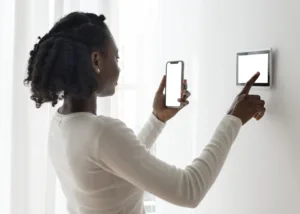 Incorporate Vibrant Lighting
Incorporate Vibrant Lighting