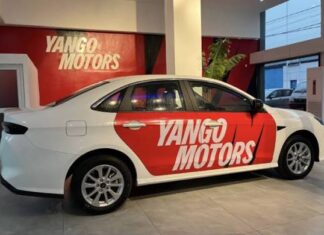When you purchase through links on our site, we may earn an affiliate commission. This doesn’t affect our editorial independence.
Gone are the days when protecting your house meant signing up for expensive monitoring services with 3-year contracts. The home security market got flipped upside down when companies started letting regular folks install their own systems. No technicians, no drilling holes everywhere and no mysterious fees that keep showing up on your bill. That is where DIY home security systems come in when setting up your smart home.
But jumping into DIY home security systems feels overwhelming for most people. With literally hundreds of different cameras, sensors, and hubs fighting for your attention (and wallet), how do you figure out what actually works? This guide breaks down everything you need to know about setting up your own home security system without getting ripped off or ending up with useless gadgets.
What You Actually Need to DIY home Security Systems
Despite what some slick YouTube reviewer might tell you, effective home security doesn’t require remortgaging your house. These four components handle 95% of what matters:
Hub/Base Station: This acts as the brain of your system. It connects all your sensors and cameras together and links them to your internet. Some systems use your smartphone as the hub, while others include a dedicated control panel. Avoid systems where the hub doesn’t work if your internet goes down.
Door/Window Sensors: Super basic but critically important. These two-piece magnetic sensors trigger when a door or window opens. They’re cheap ($15-25 each), so don’t skimp here. Every ground-floor entry point deserves one.
Motion Detectors: These pickup movement in a room when nobody should be home. The good ones ignore pets under 40 pounds. Place these in main living areas and hallways rather than every single room.
Cameras: You don’t need 12 cameras unless you live in a mansion. Strategic placement matters way more than quantity. Focus on your main entry points, outdoor approaches, and maybe one inside covering your main living space.
Everything beyond these basics? Nice to have but not essential for most homes.
Biggest Mistakes DIY Home Security Systems Shoppers Make

Nearly everybody screws up something when buying their first security system. Save yourself the headaches:
Forgetting about power sources. Wireless doesn’t always mean wire-free. Some “wireless” cameras still need to be plugged in, making installation way more complicated than advertised. Battery-powered stuff needs battery changes (or recharging), which gets annoying fast if poorly designed.
Ignoring monthly fees. Many systems advertise “No contracts!” but bury subscription costs in the fine print. Those $25/month cloud storage fees add up fast, turning your “affordable” system into something costing hundreds yearly. Always check what features stop working if you don’t pay the monthly fee.
Going too complicated. Security systems should make your life simpler, not more stressful. If setting up requires an engineering degree or the app looks like airplane controls, you’ll end up never arming it. Simplicity beats features almost every time.
Buying incompatible pieces. Not everything works together nicely. Mixing brands often means juggling multiple apps and losing integration features. Stick with one ecosystem unless you enjoy tech troubleshooting as a hobby.
Which Systems Actually Deliver?
After testing dozens of systems, certain patterns emerge about which companies deliver solid products without emptying your bank account:
Ring Alarm remains stupidly easy to install. Their second-gen starter kit runs about $200 on sale and includes everything a small house needs. The sensors look decent (not like obvious security equipment), and their app rarely glitches.
SimpliSafe earned its reputation for reliability. Their equipment just works, consistently, which sounds basic but proves surprisingly rare in this market. The new sensors are tiny compared to competitors, and false alarms happen way less often than with budget brands. Not the cheapest option upfront but worth the extra cash for equipment that lasts years.
Wyze somehow sells shockingly decent equipment at prices that make competitors nervous. Their starter kit costs less than dinner for two at Applebee’s but actually functions properly. Don’t expect premium materials or features, but for basic protection on a tight budget, nothing comes close to their value.
Abode flies under the radar but offers the best smart home integration if you’re already running other connected devices. Their systems play nicely with nearly everything: Alexa, Google, Apple HomeKit, Z-Wave, Zigbee…you name it. Perfect for tech-savvy folks who want their security system talking to their other smart gadgets.
Installation Tips They Don’t Tell You
The box says “Setup in 15 minutes!” The reality? A bit different. Make your installation smoother with these real-world tips:
Test BEFORE installing. Connect every single piece to your hub while sitting at your kitchen table before sticking sensors all over your house. Nothing worse than climbing a ladder to install a DIY home security system camera only to discover it’s defective.
Door sensors look best on top. Most installation guides show sensors on the side of doors, but mounting them along the top edge hides them better and reduces damage risk from people bumping into them.
Camera height matters enormously. Too low, and they’re easy to tamper with. Too high, and you’ll capture great footage of the top of someone’s hat and nothing else. The sweet spot sits about 6.5-7 feet up, angled slightly downward.
Skip the double-sided tape. Most systems include adhesive mounting strips. They fail. Often. Especially in humid areas or on textured walls. Spend the extra couple bucks on quality 3M Command strips or just use screws if your living situation allows it.
Don’t hide your security. Put up the yard signs. Make some components visible from outside. Studies repeatedly show that visible security measures significantly reduce break-in attempts. The best security incident is the one that never happens because your house looked too risky to target.
Test monthly. Sensors fail. Batteries die. Settings get accidentally changed. Walk-test your complete system once monthly by triggering each component and confirming the alerts come through properly.
In Short…
DIY security systems deliver better protection at lower costs than ever before. The technology keeps improving while prices continue dropping. Whether protecting a studio apartment or sprawling house, these modern systems offer affordable peace of mind without the predatory contracts and hidden fees that defined home security for decades. Just remember – the best system isn’t necessarily the most expensive one, but rather the one you’ll actually use consistently.