When you purchase through links on our site, we may earn an affiliate commission. This doesn’t affect our editorial independence.
Voice command technology sounds amazing until someone tries barking orders at Alexa for ten minutes with zero results. Understanding how to use voice commands properly saves tons of frustration and actually makes these devices useful instead of expensive paperweights. Most people assume talking to gadgets should work like talking to humans – wrong assumption that leads to endless “Sorry, I didn’t understand that” responses.
How to Setup Voice Command

Smart speaker placement makes or breaks voice recognition accuracy. Shoving an Echo in a corner surrounded by walls creates audio dead zones that confuse the microphone array. Kitchen counters near running dishwashers? Terrible idea. Open spaces away from appliances work infinitely better.
Microphone permissions get overlooked constantly during phone setup. Apps need explicit microphone access to process voice commands, but privacy-conscious users often deny these permissions without thinking. Check settings and enable voice access for apps that need it. 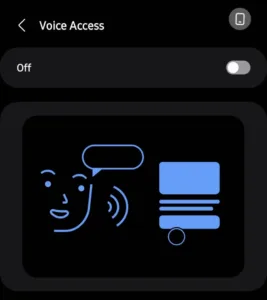
Voice training exists on most platforms but gets ignored because it seems optional. Spending fifteen minutes teaching Siri how to understand specific pronunciation patterns prevents months of repeated command failures. Google’s support documentation walks through training procedures that significantly improve recognition rates.
Speaking Techniques for Better Recognition
Shouting at voice assistants backfires completely. These systems analyze speech patterns and clarity rather than volume levels. Whispering works better than yelling in most cases because quiet speech forces clearer articulation.
Timing matters more than people realize. Wake words need processing time before commands start. Rushing into “Hey Google play classic rock” without pausing after “Hey Google” cuts off the beginning of requests. Wait for the beep, chime, or light before continuing.
Conversational language beats robot speak every time. “What’s tomorrow’s weather forecast?” gets better results than “Weather Tuesday” because modern systems expect natural speech patterns instead of telegraphic commands.
Voice Command Mistakes Everyone Makes
Multiple people talking simultaneously confuses voice processors that can’t separate speakers effectively. Family dinner conversations trigger random activations and mixed-up commands. Create quiet zones when using voice controls or expect weird results.
Background noise drowns out commands even when speakers seem loud enough. Air conditioners, dishwashers, and television audio interfere with voice recognition algorithms. Turn down competing sounds before attempting voice interactions.
Accent variations trip up recognition software, especially with technical terms or brand names. Regional pronunciations of “schedule” or “aluminum” cause consistent failures on some platforms. Microsoft’s accessibility guidelines offer workarounds for speech differences.
Advanced Voice Command Strategies
Custom shortcuts eliminate repetitive multi-step commands. Instead of saying “Turn off living room lights, set thermostat to 68 degrees, and lock front door,” create a “goodnight” routine that handles everything at once. Apple Shortcuts and Google Routines make this setup straightforward.
Follow-up questions work when systems maintain conversation context. After asking about weather, “What about tomorrow?” continues the weather topic without repeating the full request. This conversational flow reduces command length and improves accuracy.
Device-specific commands unlock hidden features that generic requests miss. Smart TVs respond to manufacturer-specific voice controls that universal commands can’t access.
Fixing Voice Command Problems
Dirty microphones cause more recognition failures than software bugs. Smartphone mics collect pocket lint and dust that muffle audio input. Cotton swabs and compressed air solve most “sudden” voice recognition problems.
Internet speed affects cloud-based processing significantly. Slow connections cause timeout errors and delayed responses that interrupt command sequences. Test voice features during different network conditions to identify connectivity issues.
Software updates include voice improvements that manufacturers release regularly. Amazon’s Alexa developer blog documents ongoing algorithm enhancements that fix recognition problems and add new capabilities.
Privacy Concerns with Usage
Voice recording storage varies dramatically between companies. Some platforms keep audio indefinitely while others delete recordings after processing. Understanding data retention policies helps users make informed activation decisions.
Voice profiles prevent unauthorized access to personal information through mimicked commands. Setting up individual user recognition stops strangers or family members from accessing private accounts through voice requests.
Mastering how to use voice commands requires patience, proper setup, and realistic expectations about current technology limitations. These systems work reliably when configured correctly but fail spectacularly when users ignore basic requirements.







