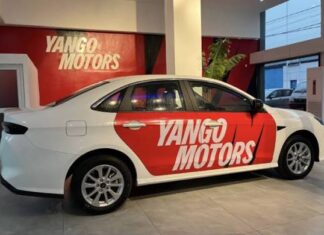When you purchase through links on our site, we may earn an affiliate commission. This doesn’t affect our editorial independence.
It can be quite upsetting when messages on your Android device are accidentally erased, particularly if the deleted text messages hold sensitive or crucial information.
Deleting a text message on Android phones doesn’t make it go away right away. Even though it has been erased and disappeared, the deleted message is not immediately completely removed from your phone’s storage. Rather, the space it takes up is designated as open for new data, while the deleted data is marked as removed. The actual content stays on your device until new data overrides the space. Therefore, if you take prompt action, it’s frequently possible to recover deleted text messages and other files.
Thankfully, there are ways to retrieve these messages, depending on your backup configuration and device. This post will proffer information about deleted text messages, how to recover them on Android, and many ways to get those priceless conversations back.
1. Look In The Trash Folder or Recycle Bin:
Some Android phones, such as Samsung Galaxy models, include a trash or recycle bin folder integrated into the messaging app. This is where deleted text messages and conversations are kept temporarily before being permanently removed. To retrieve messages: Get your messaging app open. In the app’s settings, find the “Trash” or “Recycle Bin” folder. Examine the folder to determine whether the messages you erased can be recovered. This is a simple and quick method for recovering communications, thus it should be your first move.
2. Use a Backup to Restore:
You might be able to recover deleted text messages from a backup if you have set automatic backups on your Android phone. Google offers backup services through Google One and the Messages app via “Message restoration” settings.
Does Every Android Device Have a Deleted Text Messages Folder?
Most Android devices do not have a “recycle bin” or a specific folder for deleted messages. It is however a fact that deleted messages are not immediately erased from the device’s storage. This implies that even while there isn’t a recycle bin to retrieve erased messages from, recovery is still possible with data recovery tools.
Generally speaking, there are two methods for recovering deleted text messages: With a backup and Without a backup. If you have an old backup, data recovery is quite easy, but most people do not have a backup configuration set up.
Check Out Our Previous Posts:
How to Secure Your Social Media Accounts from Hackers
The Best Free Mac Cleaner and Optimizer in 2025 With Download Sites
How to Retrieve Lost Messages Without Having a Backup:
If you don’t have a backup, you may still use third-party software like AnyRecover for Android to recover deleted text messages from your Android phone. The software lets you recover deleted SMS messages, images, videos, and more on any Android device.
Here is a quick, easy method for getting your deleted SMS back:
Step 1: Download and install AnyRecover for Android on your Mac or Windows PC.
Step 2: Launch the App, then select the recovery mode that works best for you. Select Recover Phone Data to retrieve deleted text messages.
Step 3: Connect your Android phone to your PC using a USB cable. Verify that your Android phone has USB debugging enabled.

Step 4: Press Scan to start scanning your device. AnyRecover will look through the storage on your phone for lost files and deleted texts.
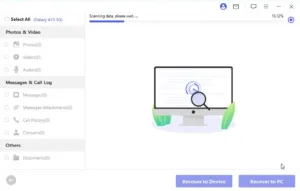
Step 5: Your deleted text messages will be included in the list of recoverable files that appear when the scan is finished. You can see a preview of the messages before continuing.
Step 6: Select the messages you wish to export to your computer or save to your Android phone.
There are a number of ways to recover deleted text messages on Android. The chance of a good recovery is increased by prompt action. Regularly backup your data using built-in tools or third-party programs to avoid data loss in the future. You can handle data loss scenarios more skillfully if you keep up with recovery techniques.
Consider getting in touch with your mobile provider if all other options are unsuccessful. Some carriers might keep track of messages and help with retrieval. This choice, meanwhile, might not always be feasible and can be a drawn-out procedure with no assurance of success.