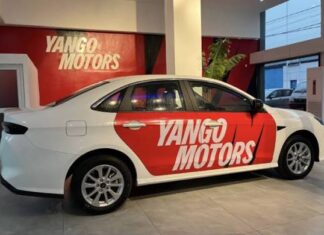When you purchase through links on our site, we may earn an affiliate commission. This doesn’t affect our editorial independence.
Many owners glance at their Smartwatches daily without ever tapping into their complete capabilities. These wearables extend smartphone functionality into convenient wrist-mounted form. Beyond telling time, they excel at organizing daily activities during workouts, shopping trips, or solo adventures. Discovering concealed functions represents just the beginning – incorporating these tools meaningfully into regular routines creates genuine lifestyle enhancement. We will discuss some of these hidden features in your smartwatch.
Various online communities address common questions for both major platforms, though you may have missed crucial information or found certain suggestions impractical. Our exploration reveals practical strategies for extending battery duration without sacrificing essential functions, plus methods for connecting your wearable seamlessly within broader smart home ecosystems.

Maximizing Wearable Functionality
Modern smartwatches pack remarkable utility into compact packages. While health monitoring and notification management represent core capabilities, recent WearOS and WatchOS iterations introduce expanded interaction possibilities that transform your relationship with technology.
Remote Photography Control
Apple Users
WatchOS devices include preinstalled camera control functionality, eliminating setup complications. Once your iPhone occupies its desired position, your watch becomes command central. The wrist-mounted interface displays real-time previews while offering focus adjustments and flash control. After capturing images, review them directly on your watch before finalizing your photography session. This is one of the most fun hidden features in your smartwatch.
Android Users
The process differs slightly with Android devices. Begin by downloading Camera Controller through Google Play Store onto both your phone and watch. Grant appropriate permissions, then enjoy straightforward photo and video capture through your wrist-mounted interface.
Message Response Optimization
While notifications appear conveniently on smartwatches, responding traditionally presents challenges. Configure customized quick-reply templates for efficient communication during busy moments. Alternatively, leverage voice dictation capabilities to compose precise responses without retrieving your phone.
Extending Device Lifespan
Impressive features become worthless when batteries deplete or screens crack. Implement these community-recommended practices to maximize both battery endurance and physical protection.
Intelligent Display Management
While wrist-detection illumination provides convenience for quick information access, this feature creates problems during sleep periods and unnecessarily consumes power. Rather than completely disabling this useful function, configure scheduled bedtime modes during typical rest periods, simultaneously improving sleep quality and extending battery life.
Strategic Health Monitoring
Step counting and heart rate tracking – while fundamental smartwatch advantages – represent significant power consumption sources. Consider adjusting synchronization frequency rather than completely disabling these functions. This balanced approach maintains activity records while dramatically reducing battery drain.
Your wearable represents far more than simplified timekeeping – it serves as your gateway to streamlined technological integration. By mastering remote photography techniques, optimizing communication tools, and implementing power-conscious settings, you’ll transform your smartwatch from occasional accessory into indispensable daily companion.
Disable Frequent Step Monitoring
Step and heart rate monitoring are two of the most important features that propelled smartwatches to household items. As useful as these features are, they can be responsible for a huge amount of battery consumption. To mitigate the risk of your wearable device running out of juice quicker than you’d prefer, you can manage syncing settings and other features to extend battery life. This doesn’t disable your device’s step tracking completely, but it doesn’t update the steps frequently enough to drain the battery.
Your smartwatch is more than a mere timekeeper, it’s your companion on the journey to a more streamlined connection to the technology of the future. By harnessing the camera tricks, integrating them into your smart home, and simplifying the way you communicate, you can begin to enjoy the full benefits of your wearable tech. We hope you utilize these hidden features in your smartwatch!