When you purchase through links on our site, we may earn an affiliate commission. This doesn’t affect our editorial independence.
Nowadays when you visit most websites, the first thing you would likely see is the familiar cookie pop-up banner asking you to “accept all” or “reject all.” However, most of us just click “accept cookies” to make it disappear.
What Are Cookies?
Cookies are clusters of data that websites save on your device. They store these information to make your browsing experience smoother. For example, they help you in retaining your login details and other preferred settings.
Some cookies are helpful. One of such is those that help keep you signed into your email. Others work by showing you ads based on your browsing history. They come in different forms. These forms include:
- Session cookies: They are temporary files that vanish once you close your browser. This may include information such as items in your online shopping cart).
- Persistent cookies: These stay on your device for a long time, like several years. They help in retaining your login details so you don’t have to type your login credentials every time.
Types of Cookies: Essential and Non-essential
Cookies are of two main types. They are essential and non-essential cookies. When a cookie pop-up appears, it sometimes mentions “essential cookies.” They are the ones which the site needs to function. You can’t turn these off if you want. But it is advisable to not turn them off because without them, some basic features may not function properly.
Non-essential Cookies:
They fall into three categories:
- Functional cookies: They help in personalizing your experience on a website. This may include helping to remember your language preference.
- Analytics cookies: They help websites track how people use them. For example, they can track which pages are most visited.
- Advertising cookies: This category track your activity across different sites with the aim of serving you with targeted ads.
The real privacy concern comes from third-party cookies. This is because this kind aren’t just tied to the site you’re visiting. Companies like Google Ads can follow you across multiple websites and devices if you’re logged into their services, which includes Gmail, YouTube etc.
Should You Accept or Reject Cookies?
The decision to accept or reject cookies is ultimately yours. But here is what happens when you either allow or reject:
Accept All: If you allow all cookies, including tracking ones, the upside is a smoother and more personalized browsing experience. The disadvantage is more data collection, and this means more targeted ads.
Reject All: If you reject, all non-essential cookies are wiped but the essential ones stay. You’ll lose some personalization, but you’ll block most tracking. (Note: Some sites make it hard to reject).
Customize Settings: You can pick and choose which cookies to allow, under “Cookie Settings” on your browser. However, not every browser has this setting.
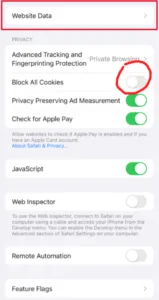
Check Out Our Previous Posts:
Hidden Dangers of App Ads: How Malware Can Infiltrate Your Phone
How Interactive Streaming is Creating New Entertainment Formats
Why are Cookies Pop-Ups Suddenly Everywhere?
You may have noticed that cookie pop-ups became common quite suddenly, over the past few years. This is because of a new regulations under the EU’s GDPR.
Under the Extant GDPR Regulations:
- Websites must ask for consent before using non-essential cookies.
- They have to explain what data they collect.
- Users must be able to reject cookies without losing access to the site.
Since many sites operate globally, even non-EU websites often follow these rules to avoid legal problems.
Are There Better Solutions to These Persistent Pop-ups?
Most of us just click “accept” without reading. This has been described as “consent fatigue”. One alternative is Global Privacy Control (GPC). This is a browser setting that automatically tells websites your privacy preferences. You can set it to “no tracking, please”. It’s not yet added to most browsers. However, you can bet that more browsers will be adopting it soon.
In the meantime, if you have been freely accepting cookies and want to clear it all and start afresh, you can clear all active your cookies on your browser. However, you may have to log back into all your accounts afterward.
Cookies aren’t totally bad. Some help make browsing and internet use way more convenient. However, privacy concerns arise due to the tracking ones. Next time the pop-up appears, be sure whether you are okay or not with the site tracking you. If you’re not quite okay with getting tracked by the site, you should reject.







