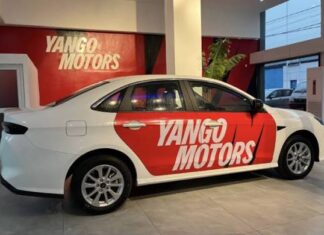When you purchase through links on our site, we may earn an affiliate commission. This doesn’t affect our editorial independence.
Meta has officially announced the launch of Edits. Meta Edits App is similar to CapCut, a video editing app. The company said it’ll enable creators to utilize Edits to track video ideas and draw inspiration for new content. It’ll also let users create videos with effects and AI tools.
The app is available on iOS and Android. According to Meta, it’ll make all of the app’s features accessible for free at launch. However, Instagram head Adam Mosseri earlier confirmed that later versions of Edits may include paid features. CapCut also employed the same method.
The news that Meta Edit Apps had rented the air in January came after ByteDance-owned CapCut was removed from U.S. app stores. This was a result of the TikTok ban that momentarily went into effect. TechPolyp suggests that the future of TikTok in the U.S. remains uncertain, despite the app having since returned online and being available for download. As a result, Meta is poised to capitalize on the potential absence of CapCut in the future.
Meta Edits App: Instagram Mandates Users to Use Company’s Tool
The launch of the new app also enables Meta and Instagram to encourage creators of all kinds to utilize Edits. Technically, they have stopped their creators from using CapCut for all of their short-form content. Meta declared that “Edits is designed to help creators make videos. But this isn’t just for Instagram or Facebook; it’s also for “any platform”. However, this is likely a reference to competitors like TikTok and YouTube Shorts.
TechPolyp discovered that a significant difference between Edits and CapCut is that the Meta Edits App allows you to export videos watermark-free. Conversely, you need to pay for CapCut Pro to export a video without a watermark.
As for the features themselves, the app’s “Ideas” tool allows you to jot down ideas for new videos, while the “Projects” feature helps you organize and manage different creations in one place. The “Inspirations” tool allows you to browse through trending audio to create videos featuring audio you discover.
The “Green Screen” feature on the Meta Edits App offers the opportunity to replace the background of your videos. Similarly, the “Timeline” feature helps you arrange and adjust your clips. You can also automate captions on your videos while synchronizing music from Instagram’s library.
In addition, you can turn static images into videos using AI thanks to the app’s “Animate” feature. The Meta Edits App’s “Cutouts” feature allows you to isolate specific objects with precision tracking.
Upon a successful edit, the Meta Edits App allows you to share your videos directly to Instagram or Facebook. You can do this from within the app. Alternatively, you can choose to export the video and post it on other platforms.
Meta Plans to Add Further Updates to Edits
Meta Edits App contains insights that can help you learn about your content strategy. Additionally, you can learn about factors that may impact your reach. Meta is willing to add a few new features that will be available on Edits in the future. This will include a “Modify” tool that enables creators to utilize AI to modify the appearance and feel of their videos. There will also be a “Keyframes” feature that allows users to select specific moments to adjust the position, rotation, or size of their clips.
Finally, the Meta Edits App will enable creators to collaborate with other creators or brands to receive feedback on their drafts. Additionally, plans are in place to release more fonts, text animations, and transitions. Meta will also add voice effects, filters, sound effects, and music options in the future.