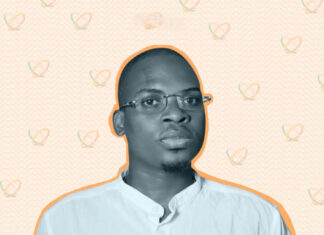When you purchase through links on our site, we may earn an affiliate commission. This doesn’t affect our editorial independence.
Social media is now a huge part of our daily lives—we use it to stay in touch with friends, run businesses, share updates, and even network professionally. But because so many people rely on social media, hackers are constantly looking for ways to break into accounts. They use stolen passwords, phishing scams, and software bugs to hijack accounts, steal identities, and spread malware.
If you’re not careful, you could lose your account or fall victim to scams. But don’t worry! This guide will show you easy ways to lock down your social media and keep your info safe.
1. Use Strong, Unique Passwords
Why it matters:
A weak password is like leaving your front door wide open—hackers can just walk right in. They use tricks like brute force attacks (guessing passwords over and over) or “credential stuffing” (trying stolen passwords on other sites).
How to make a strong password:
- Mix it up: Use 12-16 characters with uppercase, lowercase, numbers, and symbols.
- Avoid easy guesses (like your birthday, pet’s name, or “password123”).
- Never reuse the same password across different accounts.
- Try a random passphrase (like “PurpleTaco$RainsInSpace”).
- Pro tip: If remembering all your passwords sounds impossible, use a password manager like 1Password, LastPass, or Bitwarden. They store and auto-fill your passwords securely.
2. Turn On Two-Factor Authentication (2FA)
What it does: Even if a hacker gets your password, they can’t get in without a second verification step (like a code from your phone).
How to set up Two-Factor Authentication:
- Go to your social media account’s security settings.
- Look for “Two-Factor Authentication” (sometimes called 2FA or login verification).
- Choose your verification method:
Text message (SMS) – Get a code sent to your phone.
How to protect your social media accounts better:
1. Enable your email’s spam filter.
2. Use a browser plugin like Bitdefender TrafficLight to block scam sites.
3. Never enter your password from a link in an email—always go to the app directly.
4. Report phishing attempts to the platform.
5. Lock Down Your Account Recovery Options. Hackers love targeting weak recovery settings (like an old email or easy security questions).
6. Beware of Suspicious sender emails (like “[email protected]” instead of “[email protected]“). Mails that contain bad grammar and urgent threats such as “Your account will be deleted in 24 hours!” are suspicious. They often carry suspicious links. So verify the URL before clicking.

Credit: Webroot
More ways to keep your social media accounts secured:
1. Update your recovery email/phone number regularly.
2. Use a separate email just for account recovery (not linked to social media).
3. Ditch easy security questions (e.g., “What’s your mom’s maiden name?”).
NB: Some platforms let you pick “trusted contacts” to help recover your account if needed.
4. Check Active Sessions & Log Out Unknown Devices.
How to check for active devices on the different social networks:
- Facebook: Settings > Security > Where You’re Logged In
- Instagram: Settings > Security > Login Activity
- Twitter: Settings > Security > Apps & Sessions
- LinkedIn: Settings > Sign-in & Security > Where You’re Signed In.
Some helpful tips to avoid getting hacked
1. Update your phone/computer OS and apps regularly (those patches fix security holes!).
2. Install antivirus software (like Norton or Malwarebytes).
3. Avoid public Wi-Fi—or use a VPN if you must.
4. Lock your devices with Face ID, fingerprint, or a strong PIN.
A final note
Hackers are always coming up with new tricks, so staying protected is an ongoing task. By following the steps in this article, you’ll make it way harder for hackers to compromise your social media accounts.
Check Out Our Previous Posts:
Top 10 Smartphones With Impregnable Security For Those Who Want Utmost Privacy
World Password Day 2025: Sophos Calls for the End of Passwords