When you purchase through links on our site, we may earn an affiliate commission. This doesn’t affect our editorial independence.
If you’re saving sensitive files in the cloud, you should realize that you do need encryption. Most cloud services promise some level of security, but you must never take chances. However slim it is, chances exist that hackers successfully breach the cloud’s security and get a hold of your sensitive files.
Ensure to encrypt your most sensitive data before transferring them to the cloud. It makes them more secure. Even if someone hacks your cloud account, they can’t access your files due to the encryption on it.
There are a some tools and methods for encrypting sensitive data before storing in the cloud.
Here are three great encryption tools to consider:
1. VeraCrypt: For Robust and Guaranteed Encryption
VeraCrypt is one of the best free tools out there, even if you want military-grade security. It creates an encrypted “container” where you can save and lock up your files. Consider it like a digital vault.
How to use VeraCrypt:
- Download & install VeraCrypt from https://www.veracrypt.fr (always download from the source to avoid malware).
- Create a Volume: Open VeraCrypt, click Create Volume, then choose Create an encrypted file container.
- Pick a Location: Save your encrypted container somewhere that is easy to remember (like your Documents folder).
- Choose “AES” which is the default option. It’s fast and super secure, therefore its the best option.
- Strong passwords are important. Avoid using passwords that are easy to guess.
- Format & Mount – Once created, mount the container as a virtual drive, drag your files in, and then dismount it to lock everything up.

Credit: Techpolyp
If correctly done, you can safely upload this encrypted container to any cloud service. The container holding your files is useless to anyone who does not know your password.
2. 7-Zip: For Quick and Easy Encryption
If you you are looking for something more simple, 7-Zip is a great alternative. This tool allows you to create a password-protected ZIP or 7Z archives. It is great for occasional use.
How to use 7-Zip:
- Right-click your file/folder → 7-Zip → Add to archive.
- Set Archive Format: Choose ZIP or 7Z (7Z has better encryption).
- Enable Encryption: Under Encryption, enter a strong password.4. Click ‘Okay’ to create your encrypted archive.

Credit: Goriental.tech
- Pros: Super quick, no extra software needed for basic use.
- Cons: Less secure than VeraCrypt if you use weak passwords.
Check Out Our Previous Posts:
Top 10 Smartphones With Impregnable Security For Those Who Want Utmost Privacy
World Password Day 2025: Sophos Calls for the End of Passwords
3. CloudMounter: Encrypt & Upload Automatically
If you’re using multiple cloud accounts (Google Drive, Dropbox, OneDrive, etc.), CloudMounter is a great tool to help you manage them all. It lets you:
- Encrypt files before they hit the cloud.
- Access everything in one place (like a virtual encrypted drive).
- Auto-lock files after disconnecting.
CloudMounter is quite useful if you deal with lots of cloud storage.
Accessing Encrypted Files on Windows and PC
VeraCrypt works on Windows but doesn’t work on Android. However, there is a method to access your encrypted files from an Android device.
How is to Access VeraCrypt files on android devices:
- Encrypt on PC: Use 7-Zip to lock up your files.
- Upload to Cloud: Save the encrypted archive in your cloud folder.
- Open on Android – Use ZArchiver (a great free app) to access and extract your files after entering your password.
 Zarchiever showing option to extract files: Credit: Goriental.tech
Zarchiever showing option to extract files: Credit: Goriental.tech
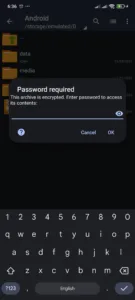
Credit: Goriental.tech
Important: Once extracted, files are no longer encrypted on your phone. So, always delete them after use. Also, remember to re-encrypt & re-upload files if you make changes to them.
Some Important Security Tips to Know When Using Encryption Tools:
- Use strong and highly-random passwords.
- Enable 2FA on Cloud Accounts.
- Keep Local Backups. Don’t rely only on the cloud.
Data breaches are becoming increasingly widespread, therefore it’s best to be safe than sorry. Taking the time to add an extra layer of encryption now will save you a lot of trouble later.







