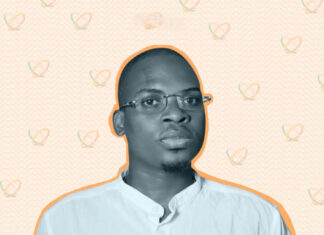When you purchase through links on our site, we may earn an affiliate commission. This doesn’t affect our editorial independence.
We store our entire lives on devices that can fail without warning. How to protect your digital files isn’t just tech advice – it’s about safeguarding memories, work, and important documents that would be devastating to lose. Yet most people still rely on luck until that inevitable day when the spinning wheel of death doesn’t stop spinning.
Why Learning How to Protect Your Digital Files Matters Now
The truth about digital storage should terrify you:
- Hard drives fail completely, on average, after 5-7 years
- SSDs can fail suddenly without warning signs
- Phones get lost, stolen, or dropped in toilets (more common than you’d think)
- Ransomware attacks have increased 62% since last year
- Cloud services can close accounts or lose data (yes, it happens)
I’ve worked tech support. The most heartbreaking calls always involved lost wedding photos, disappeared dissertations, or vanished financial records. These disasters are almost always preventable with basic backup systems.
The “3-2-1” Rule: Digital Protection Made Simple
 Data recovery professionals live by a simple strategy for how to protect your digital files. It’s called the 3-2-1 rule, and it’s foolproof when actually followed:
Data recovery professionals live by a simple strategy for how to protect your digital files. It’s called the 3-2-1 rule, and it’s foolproof when actually followed:
- Keep 3 total copies of important data
- Store copies on 2 different types of media
- Keep 1 copy offsite (physically distant from your home/office)
This approach ensures that no single disaster – theft, fire, hardware failure, or ransomware – can take out all your copies simultaneously. Let’s break down each component of a solid backup strategy.
External Hard Drives: Your First Defense Line
External drives remain the simplest starting point for how to protect your digital files. They’re affordable, straightforward, and don’t require technical expertise.
When shopping for external drives, focus on:
- Reliability over flashy features – Western Digital and Seagate remain industry standards for a reason
- Appropriate storage capacity – Get at least twice what you currently need
- Connection types – USB-C drives offer better speeds if your computer supports them
- Portability needs – Smaller drives trade some reliability for convenience
Don’t cheap out here. A $60 drive protecting $10,000 worth of memories or work documents is a bargain. Most quality 1TB external drives cost between $50-80, with prices scaling up for larger capacities.
For Mac users, the built-in Time Machine makes backing up mindlessly simple. Windows users should look at the built-in Backup options or third-party software like Macrium Reflect Free.
Cloud Backup: Because Houses Burn Down
Local backups won’t help if disaster strikes your home. That’s why cloud storage forms a critical part of how to protect your digital files properly.
Two very different cloud backup approaches exist:
- Sync services like Dropbox, Google Drive, and OneDrive – Great for active files but not comprehensive backups
- True backup services like Backblaze or iDrive – These automatically back up everything without you needing to organize files
The key differences? Sync services usually offer limited space and only protect what you manually place in special folders. True backup services typically offer unlimited storage and automatically protect everything on your computer.
For most people, the $60-70/year for a true backup service is the simplest insurance policy against digital disaster.
NAS Systems: For Serious Digital Protection
Ready for the next level in how to protect your digital files? Network Attached Storage (NAS) systems create a private cloud in your home that the whole family can use.
NAS advantages include:
- Centralized backup for multiple computers and phones
- Media streaming to TVs and devices
- File access from anywhere with internet
- Redundant drives that survive single-drive failures
Synology and QNAP make the most user-friendly systems, with two-bay setups starting around $300 (plus the cost of drives). While this represents a bigger investment, it provides substantially more functionality than simple external drives.
The learning curve is steeper than plugging in a USB drive, but modern NAS systems have greatly simplified setup with intuitive apps and interfaces.
Protecting Phones and Tablets
We take thousands of photos on phones, yet many people have no backup strategy for mobile devices. How to protect your digital files must include these increasingly important devices.
For effective mobile backups:
- iPhones/iPads: Enable iCloud Backup (may require purchasing additional storage)
- Android: Use Google Photos and Google Drive
- Consider dedicated photo backup services like Amazon Photos (free unlimited photo storage with Prime)
- Periodically transfer important photos to your computer/backup system
Don’t assume your phone backs up automatically – check the settings and verify that your precious photos actually appear in your cloud storage.
Testing How to Protect Your Digital Files
Here’s the brutal truth about how to protect your digital files: Untested backups might as well not exist. I’ve seen countless people discover their “backup solution” hasn’t been working for months when they actually need it.
At minimum, quarterly:
- Restore a few test files from each backup system
- Verify backup logs for errors or warnings
- Check storage capacity and upgrade if you’re approaching limits
- Ensure automatic backups are still running
Mark your calendar, set a reminder, do whatever it takes. This 15-minute check prevents devastating surprises.
Creating Your Personal Backup Strategy
The best approach to how to depends on your specific situation. Here’s a decision framework based on different needs:
Basic Protection (Good):
- External hard drive with scheduled backups
- Free tier of cloud storage for critical documents
- Phone backups to default cloud service
Better Protection (Better):
- External hard drive with scheduled backups
- True backup service like Backblaze ($7/month)
- Higher tier cloud storage for phones
- Password manager to protect accounts
Complete Protection (Best):
- NAS system with redundant drives
- True backup service backing up the NAS
- High-tier cloud storage for mobile devices
- Regular test restores
- Encrypted password manager
The hardest part isn’t buying the tools – it’s building the habit of proper digital hygiene. Start simple, then expand your system as it becomes routine.
Physical Media Still Has Its Place
While discussing how to protect your digital files, don’t overlook physical media for long-term archiving. USB drives aren’t reliable for long term storage, but archival-grade DVDs or Blu-rays can last decades when properly stored.
For truly irreplaceable files like wedding photos or legal documents, consider:
- M-DISC Blu-rays (rated for 1,000 years)
- Archival photo prints of special images
- Multiple copies stored in different locations
Remember, digital formats change over time. Files you can’t open are as good as lost, so periodically convert important archives to current formats.
Automation: How to Protect Your Digital Files
The best backup system is one that requires zero thought after initial setup. Every solution for how to protect your digital files should prioritize automation.
Make protection brainless by:
- Setting scheduled backups during off-hours
- Configuring automatic cloud uploads
- Using “set and forget” backup software
- Creating reminders for periodic checks
Your future self will thank you for building a system that works quietly in the background until that terrible day when you actually need it.
Digital disasters happen to everyone eventually. The only question is whether you’ll be among those who can recover with minimal pain, or those left explaining to clients why their project is gone or telling your kids why you don’t have their baby photos anymore. Learning how to protect your digital files isn’t just tech advice – it’s emotional insurance when life inevitably goes sideways.