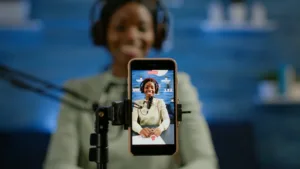When you purchase through links on our site, we may earn an affiliate commission. This doesn’t affect our editorial independence.
Remember when making decent videos required thousands of dollars worth of equipment? Those days are gone. The smartphone sitting in your pocket packs enough firepower to create stunning video content that rivals professional gear from just a decade ago. But having powerful tech doesn’t automatically translate to professional results – success requires knowledge and a few key accessories. Let’s show you how to make quality videos using your smartphone.
Professional videographers and content creators have watched the quality gap between phone footage and “real camera” footage shrink to almost nothing over the past few years. This practical guide reveals how anyone can create pro-level videos with just a smartphone.
Phone Selection Is the Key to Make Quality Videos Using Your Smartphone
Not all smartphone cameras perform equally, but most flagship phones from the past 3-4 years offer remarkable video capabilities. The latest iPhones, Samsung Galaxy models, and Google Pixels all shoot in 4K with impressive stabilization. When buying specifically for video creation, consider these factors:
- iPhone 15 Pro/Pro Max: Currently offers the most reliable color science and supports ProRes video (massive files but extremely editor-friendly)
- Samsung S24 Ultra: Features incredible zoom capabilities and strong low-light performance
- Google Pixel 8 Pro: Computational photography magic extends to video, with AI enhancing image quality
Whatever phone you use, immediately do these things: clean your lens (seriously, do it right now – it’s probably filthy), free up storage space, and close unnecessary apps before filming. These simple steps prevent 90% of common video quality issues.
Stabilization: How to Make Quality Videos Using Your Smartphone
Nothing screams “amateur video” like shaky footage. While modern phones include impressive electronic stabilization, adding physical stabilization takes footage to another level. Affordable options include:
- Phone gimbals: Transform handheld movement into smooth, cinematic motion with motorized stabilization that counteracts hand tremors and walking movements
- Mini tripods: These versatile tools can wrap around objects or stand independently for rock-solid shots, perfect for interviews or static scenes
- Budget option: Everyday objects work surprisingly well! Resting phones against books, walls, or furniture provides instant stability. A bag of rice makes an effective improvised stabilizer in a pinch.
Pro tip: Even with a gimbal, walking heel-to-toe while filming minimizes vertical bounce. Practicing the “cameraman’s walk” – knees slightly bent, moving smoothly – dramatically improves handheld shots.
Lighting Makes or Breaks Your Video
How to Make Quality Videos Using Your Smartphone is fundamentally about controlling light. Smartphones struggle in poor lighting conditions, so addressing lighting concerns delivers the biggest quality improvement for most creators. Options include:
- Window light: Free and gorgeous. Positioning subjects facing windows creates flattering, soft light
- Ring lights: Provides flattering fill light perfect for interviews and talking heads with minimal setup
- LED panels: Smaller options offer adjustable brightness and color temperature in an extremely portable package
- DIY approach: White poster board or foam core from craft stores makes an excellent bounce reflector to fill shadows
Never film with bright windows behind the subject – phones will either silhouette them or blow out the background. Remember: in video, the direction of light matters more than the quality of the camera.
Sound: Where Smartphones Need Help
Even the best smartphone captures mediocre audio through its built-in microphones. Want to know How to Make Quality Videos Using Your Smartphone? Affordable external options create dramatic improvement:
- Lavalier mics: Clips to clothing for clear dialogue without being visible in the frame
- Shotgun mics: Mount directly to phones for improved directional audio capture
- Wireless options: Provides incredible freedom of movement while maintaining professional sound quality
- Budget hack: Voice memo app on a second phone placed near the subject, then sync in editing
Always record in quiet environments – no microphone can fully eliminate background noise, and smartphones particularly struggle with ambient sound separation.
Composition: Think Like a Filmmaker
Great videos follow basic composition principles regardless of camera type:
- Rule of thirds: Place key elements along gridlines rather than dead center
- Leading room: Give subjects space to “look into” within the frame
- Consistent eye level: Avoid filming up nostrils or down at subjects
- Clean backgrounds: Remove clutter and distractions behind subjects
- Shot variety: Mix wide establishing shots, medium shots, and close-ups
Enable the grid overlay in your phone’s camera settings as a helpful guide for balanced framing. When interviewing subjects, position them slightly off-center looking toward the longer side of the frame.
Manual Controls Unlock Your Phone’s Potential
Don’t settle for auto mode! Third-party apps provide DSLR-like manual control:
- FiLMiC Pro: Industry standard for manual smartphone filming with professional features
- Moment Pro Camera: Excellent interface with powerful controls in an intuitive layout
- ProMovie: Great entry-level option with intuitive design for beginners

These apps allow users to lock exposure, set focus points, adjust frame rates, and control white balance – critical capabilities for consistent, professional results.
Essential Techniques on How to Make Quality Videos Using Your Smartphone
- Use airplane mode: Prevents notifications and calls from interrupting filming
- Film horizontally: Unless specifically creating vertical content for Instagram/TikTok
- Start recording early: Capture a few seconds before and after the intended clip
- Keep shots steady for 10 seconds: Provides editing flexibility and prevents rushed footage
- Shoot in 24fps for cinematic look: Most phones default to 30fps or 60fps
- Avoid digital zoom: Move physically closer instead of using quality-destroying zoom
- Lock focus and exposure: Tap and hold on subject in most camera apps
Accessories Worth Their Weight
A few targeted purchases dramatically expand creative possibilities:
- Moment lenses: Their anamorphic lens creates genuine cinematic widescreen with distinctive lens flares
- Variable ND filter: Necessary for controlling brightness in sunny conditions for proper exposure
- Power bank: Extended shooting drains batteries quickly, making backup power essential
- External storage: For offloading footage when space runs low during extended shoots
- Smartphone cage: Creates mounting points for accessories like microphones, lights, and handles
Starting with stabilization and sound improvements makes sense for most creators, with additional accessories added as needs evolve. Many affordable options exist in each category.
Editing Brings Everything Together
Great smartphone footage deserves thoughtfulediting. While computer-based options like Adobe Premiere Pro and Final Cut Pro offer the most power, remarkable phone-based editors have emerged:
- LumaFusion: Nearly desktop-class editing capabilities on iOS
- KineMaster: Powerful Android/iOS editor with multi-track functionality
- CapCut: Surprisingly capable for basic projects with intuitive interface
- iMovie: Limited but effective for simple edits with minimal learning curve
Whatever software chosen, following these editing principles helps:
- Cut on motion for smoother transitions
- Use J-cuts and L-cuts (where audio precedes or follows video cuts)
- Apply subtle color correction for consistent looks
- Keep music at conversational volume beneath dialogue
- Start strong – trim beginnings where nothing happens
The Way Forward: How to Make Quality Videos Using Your Smartphone
The secret to how to make quality videos using your smartphone isn’t buying more gear – it’s developing visual and technical skills. Regular practice sessions experimenting with different techniques yield dramatic improvement. Studying commercials and films worth emulating, then attempting to recreate specific shots teaches more than any tutorial.
Even Hollywood directors like Steven Soderbergh have created theatrical films entirely on smartphones. The limitation isn’t the phone – it’s developing the creative vision and technical knowledge to maximize its capabilities.
Starting today leads to improvement tomorrow. First efforts might disappoint, but the tenth video will show remarkable improvement, and the hundredth will genuinely surprise viewers when they learn it came from a smartphone.
What specific smartphone video techniques are challenging for you? Share in the comments for personalized troubleshooting assistance.