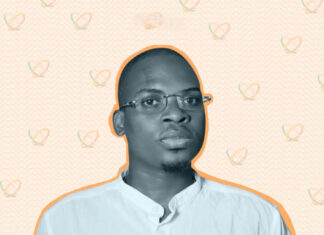When you purchase through links on our site, we may earn an affiliate commission. This doesn’t affect our editorial independence.
How would you know if someone blocked you on social media? What are the signs to look out for? Let’s be honest; getting blocked is very annoying. One minute, you’re chatting, scrolling through their page, and the next, silence. No replies. No profile picture. Nothing. You start asking yourself if they blocked you or maybe they’re just ignoring you.
The good news is that you don’t have to think too much about it because there are simple ways to find out without making it too awkward. Whether it’s on WhatsApp, Instagram, iMessage, or even a regular phone call, here’s exactly how to check.
-
To Check on WhatsApp
- If their profile picture is not showing and you also can’t see their status updates, it might mean that they’ve blocked you.
- If your messages stay on one tick forever, then you’ve definitely been blocked.
- If you call them on WhatsApp and it doesn’t connect, then you’ve most likely been blocked.
If you want to be very sure, add them to a group chat. If they really blocked you, you won’t be able to add them.
2. How to Check on Instagram
Instagram blocks are very sneaky, but don’t worry, you can still find out.
- If you search for their username and it doesn’t show up, but other people can still see their profile, that’s a BIG sign.
- If they used to comment under your posts and all of a sudden they’re all gone, then there’s a big chance they blocked you.
- If you’ve already had a chat with them, go back and check your DMs. If the messages are still there, but you can’t send new ones, that is the confirmation you need.
And if you want to be 100% sure, try viewing their profile from another account. If they appear there but not on yours, you know the answer.
3. How to Know on iMessage
If you have an iPhone, detecting a block is pretty easy.
- On iMessage, messages between iPhones appear in blue. If you have been blocked, your messages will turn green like regular SMS and won’t say delivered.
- If you call them and it rings once and goes straight to voicemail, that’s a big sign that you’re blocked.
And if you want to be 100% sure, call them from another number. If it rings normally, that confirms it.
4. How to Know on Facebook
- If you search for their name and they don’t show up, but their account still exists when you check with another profile, that confirms that the person does not want you to view their page.
- If you’ve chatted before and it is showing “this person is unavailable on Messenger,” you’ve been blocked.
If you ask a mutual friend, and they can still see the profile, then you already know what has happened.
5. How to Check on Regular Calls & SMS
- If you call and it rings once and ends or goes straight to voicemail, you are definitely blocked.
- If your messages are never delivered or sent, then that means you are blocked.
If you want to check, call from another number, and if it rings normally, you’re blocked.
If you’ve been blocked, take a deep breath. It’s not the end of the world.