When you purchase through links on our site, we may earn an affiliate commission. This doesn’t affect our editorial independence.
A new trend took over Social Media soon after OpenAI introduced native image generation in its latest AI model, GPT-4o. The trend involves converting personal photos into Studio Ghibli-style illustrations. Social media users quickly started converting their pictures into animated versions of the beloved Japanese animation studio’s signature style. Now, most social media users want to know how to create Ghibli-style images with Grok for free.
However, the feature is available exclusively to Grok, ChatGPT Plus, Pro, Team, and Select subscription tiers. ChatGPT only allows a maximum of three animated images to free users.
What is Studio Ghibli?
Studio Ghibli is a Japanese animation company known for its high-quality animation and powerful storytelling. Founded by Hayao Miyazaki, the studio is known for its acclaimed animated films such as Spirited Away, My Neighbor Totoro and Kiki’s Delivery Service among others.
How Ghibli image trend started
The Ghibli-style image trend began gaining traction when OpenAI enabled image generation and editing capabilities in ChatGPT-4o. People quickly realized they could create illustrations with a hand-drawn aesthetic, similar to the visual style of Studio Ghibli’s iconic animated films.
 While one section of social media users finds AI-generated images fascinating, another section has called them an insult to Hayao Miyazaki‘s creative mastery.
While one section of social media users finds AI-generated images fascinating, another section has called them an insult to Hayao Miyazaki‘s creative mastery.
As a result, social media platforms became flooded with AI-generated Ghibli-inspired images, with people sharing whimsical versions of themselves, pets, and landscapes. Even OpenAI CEO Sam Altman joined the trend by changing his profile picture on X to a Ghibli-style AI illustration.
The popularity of the trend has driven increased interest in AI-generated art, prompting users to explore alternative platforms like Grok 3, which provides similar capabilities without requiring a subscription fee.
Here’s a step-by-step guide on how to create unlimited Ghibli-style images with grok and gemini for free:
Ghibli-style images via Gemini for a new image
1. Go to the Gemini AI platform and login.
2. In a chat box, give a brief description of the image you want to create.
3. Submit your prompt.
4. AI will generate an image and you can post it online.
Ghibli-style images via Grok to convert your image
1. Visit the Grok website or app.
2. Upload your image by clicking on the paper clip icon.
3. Ask the AI to ‘Ghiblify’ the image.
4. A Ghibli-style image will be generated. If you’re unsatisfied with the results, you can edit the image.
Other than these two, people can also look for third-party platforms such as DeepAI, Craiyon, and Playground AI. Just upload a picture with a detailed prompt of what you’ve envisioned or insert your own picture and ask them to convert it into Studio Ghibli style.







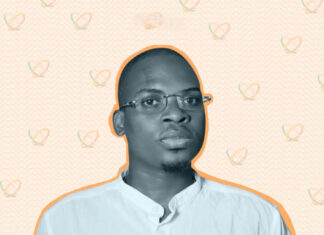

This was very insightful. Time to make my own Ghibli studio images. Thank you for this!🤗
Thank you for reading!