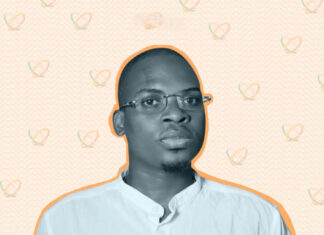When you purchase through links on our site, we may earn an affiliate commission. This doesn’t affect our editorial independence.
Google is implementing a higher Android Vitals standard designed to minimise battery drain from inadequately optimised applications.
The newly introduced metric will focus on wake locks, which refers to features in apps that prevent devices from entering sleep mode for extended periods. Wake lock in apps significantly affects the battery life of devices.
The new app ranking metrics was developed in conjunction with Samsung and in beta testing since April 14. The metric is now integral to Android Vitals and will directly impact how apps are assessed on Google Play.
Google defines a session as excessive when an app has over two hours of wake locks within a 24-hour timeframe.
Wake locks activated by direct user interactions, such as playing audio are excluded. Developers exceeding this limit will get alerts in their Android Vitals dashboard.
Google Releases Improved Android Vitals
To help developers in recognising and resolving these issues, Google has released an enhanced Android Vitals. It consists of a suite of tools designed for app optimisation.
Google has previously issued new guides, including videos to help developers understand and address excessive wake lock issues.
What Effect Will This Have on Google Play Visibility?
Beginning March 1, 2026, this metric will be enforced by Google Play. Applications that exceed the limit may be excluded from app discovery areas, such as recommendations or tailored suggestions.
In certain instances, Google may also display a warning on the app’s Play Store page to alert users that the app could result in significant battery drain.
This new system will consider factors such as high wake locks and crashes, Application Not Responding (ANR) issues, and increased Wear OS battery consumption, as well as other technical performance metrics. Collectively, they will decide how applications are ranked and displayed to users.

Image source: techtonic.com
Google is urging developers to use the new debugging tools in Android Vitals and start optimising right away.
See Other Posts on this Site
Best Laptops for Work and Play
Google Play Billing Now Offers Alternative Payment Options for UK Developers
How Do Applications Consume Battery?
1. Constant Usage of Data
Some applications, such as social media platforms and news applications, continually refresh in the background to retrieve the most recent updates. This ongoing process keeps your phone’s processor and network links engaged, even when the app isn’t in use, draining battery.
2. Geolocation Features
Many applications, such as Google Maps or ride-hailing services, monitor your location. Nonetheless, certain apps access location information unnecessarily, resulting in increased battery consumption. Applications using GPS in the background are among the largest consumers of battery power.
3. Notifications and Background Synchronisation
Email applications, messaging services, and social networks deliver instant push notifications, necessitating your phone to maintain a continuous connection with servers. Applications that frequently synchronise, such as cloud storage services and fitness trackers, also lead to battery depletion.
4. Apps that are unoptimized or have bugs
Not every app is optimised effectively. Poorly designed applications or outdated versions may operate ineffectively, consuming more energy than necessary. Maintaining app updates is beneficial, but certain ones consume more battery more than others due to inefficient operations.