When you purchase through links on our site, we may earn an affiliate commission. This doesn’t affect our editorial independence.
If your office still thinks ChatGPT is only suitable for spitting poems or summarizing YouTube transcripts, it’s time for a strategy reboot. OpenAI is quietly reshaping how enterprises interact with data, cloud storage, and meetings. It’s yet time to explore ChatGPT for business and other office assignments.
OpenAI just launched a set of deeply integrated features for its business users, pushing ChatGPT beyond surface-level chat into a serious work tool. And the timing couldn’t be better. Additionally, productivity software is having a reinvention moment, and OpenAI wants to be the one holding the pen.
New Integrations Bring Deep Reach Across Your Enterprise Files
Now, ChatGPT can pull knowledge from where your team already lives—Dropbox, OneDrive, SharePoint, Google Drive, and Box. These integrations mean that when someone asks ChatGPT a question like “What’s our Q2 pitch deck saying about expansion strategy?” the bot doesn’t guess—it fetches the real slides, notes, and memos already stored in your drive.
Similarly, this functionality respects your company’s permission structures, but what’s powerful is how it removes friction. Interestingly, it has no more dragging and dropping documents. You only need to ask and get a well-informed answer in seconds.
ChatGPT for Business: Deep Research Connectors just Made Work way less Painful
The company is also pushing harder into deep research with new connectors to tools like HubSpot, Linear, and Google and Microsoft services. That means marketing teams can quickly pull performance trends, sales managers can analyze pipelines, and researchers can mine campaign feedback, without jumping across 15 dashboards.
Enterprise users now have access to MCP support (Model Context Protocol), a feature that enables ChatGPT to sync with external systems for context-rich responses. This isn’t just a chatbot, it’s an evolving assistant that works across teams, tools, and timelines.
Record, Recall, and Recommend—ChatGPT now takes your meetings seriously
OpenAI is also rolling out meeting recording and transcription tools that don’t just listen, they also think. The system records your meeting, summarizes key points with time stamps, and highlights potential action steps. If you forget to send follow-ups, this feature is about to save your life.
You can even convert those action items into a Canvas doc. Moreover, this is the OpenAI’s sleek tool for writing and project coordination. Using ChatGPT for Business turns passive meeting time into active execution.
With these upgrades, ChatGPT is entering territory once ruled by Zoom, Notion, and ClickUp. But what makes it different is how tightly everything is woven together. Your research, files, meetings, and actions live in one loop.
This isn’t a test run. According to OpenAI, more than 3 million business users have already signed up, a jump from 2 million reported earlier this year. The appetite for enterprise-grade AI is growing and fast. You can also see how to link ChatGPT agent with external APIs for business applications. In the same vein, users can grow their business brands with ChatGPT.
In a market flooded with disconnected tools and siloed teams, OpenAI’s business features an actual flow. Users can ask questions, get context, draft follow-ups, and build ideas. Essentially, they can do these without ever leaving the ecosystem.
ChatGPT for Business isn’t just another tool on the shelf. It might be the shelf itself.