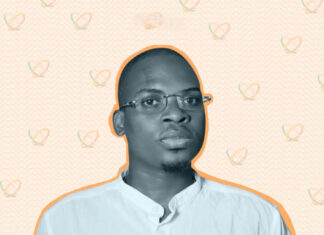When you purchase through links on our site, we may earn an affiliate commission. This doesn’t affect our editorial independence.
Apple just dropped a major software redesign to shake up how users interact with their devices. According to the company, its new design is focused on serving small business owners using Apple devices. It is dubbed Liquid Glass and this new aesthetic isn’t just about looking pretty (though it’s utterly pretty). It’s about making everyday tasks smoother, more engaging, and fantastic altogether.
Liquid Glass: Apple’s Biggest Design Overhaul Yet
This new design isn’t just a minor tinkering of Apple’s existing design. The company is rolling out its most extensive software overhaul ever, touching everything from iPhones and Macs to Apple Watches and TVs. According to Alan Dye, Apple’s VP of Human Interface Design, this update makes even the simplest interactions “more fun and magical.”
So, What’s the Hype with Liquid Glass?
It’s not just a fancy name. This new design element reflects and bends light, giving apps and interfaces a dynamic, almost lifelike quality. Tools like project management apps, CRM software, or payment systems heavily used by small business owners will not only look sleeker but also feel more intuitive.
Check Out Our Previous Posts:
Why Small Businesses Should Be Interested in Apple’s New Design
1. Better and Immersive UX
- Apps will now feature redesigned controls, smarter navigation, and layouts that put content front and centre.
- Dynamic sidebars and tab bars adjust as you work, keeping distractions to a minimum.
- This could mean faster workflows and fewer headaches for businesses using Apple devices across teams.
2. Easier and Cooler Branding
- The new transparent and app icons mean more customisation options.
- Small businesses can create a more cohesive brand experience across iPhones, iPads, and Macs, which are great for impressing clients.
3. Developer Opportunities
Apple’s new design will make it easier for developers to integrate Liquid Glass into third-party apps. If you run a business which uses customized software, this could be your chance to upgrade your UX and stand out from competitors.
What to Know About This Revolutionary Design
There are a few things to keep in mind regarding this new design:
- App Compatibility: Some older apps might need to be updated to work well with the new design.
- Learning Curve: Your team might need a minute to adjust to the new layouts. Consider quick training sessions to avoid productivity dips.
- Developer Costs: If you rely on custom-built apps, your dev team might need extra time (and budget) to adapt.
Apple’s Liquid Glass redesign is more than just an eye teaser. It’s a functional upgrade that could give small businesses an edge in usability and branding. Staying ahead of app updates and preparing your team will be key to making the most of this new design.