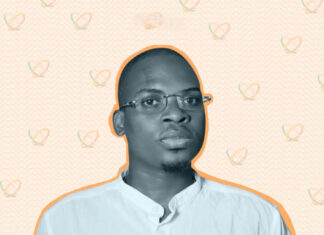When you purchase through links on our site, we may earn an affiliate commission. This doesn’t affect our editorial independence.
Water damage is one of the most feared problems on cellphones. Accidents happen regardless of how cautious you are. A drink could spill on your phone, drop it in a pool, or drop it in a puddle. You undoubtedly feel your heart skip a beat when you discover that water has gotten into your phone.
If you take quick action, you can usually save your device. The following information can help you deal with water damage to your phone.
How may water affect your phone?
It is crucial to understand what exactly goes on inside your smartphone when it is exposed to water before diving into the solution. Numerous microscopic components found in smartphones depend on a dry environment to operate correctly. Water can cause all sorts of turmoil when it infiltrates.
Internal circuits may short circuit if water comes into touch with the motherboard or battery. Your phone’s fragile components may begin to erode due to corrosion, leading to irreversible harm.
You may have a few symptoms in the near term, such as a flickering screen, unresponsive buttons, or, in the worst situation, the phone not turning on at all.
Immediate action is required to stop the damage from becoming irreparable. The longer the water is inside, the more likely it is that corrosion will occur and result in long-term issues.
How do you handle a wet phone?
Taking a few easy actions could have a huge impact when your phone is exposed to water. What you must do immediately is as follows:
Turn Off Your Phone
The first thing to do is turn off your phone. If it is still on, turn it off immediately. Leaving it turned on may make matters worse, especially if the water is harming the internal circuits. It is better to be safe than sorry.
Dry It Thoroughly
Once the phone is off, use a soft cloth or towel to gently dry the outside of your phone. Avoid using anything rough or abrasive that could scratch or harm the surface. Remove and dry any removable pieces from your phone, such as the casing, SIM card, or SD card.
Don’t Shake The Phone Or Blow Air In It
It may seem like a good idea to shake your phone to remove the water, but doing so may cause the water to seep farther into the device. In a similar vein, although utilizing a blow dryer or other heat source can seem like a good idea, overheating the fragile components might do more harm than good. Avoid using harsh drying techniques and allow your phone air dry naturally.
Try The Rice Method
You can try the traditional “rice trick,” which is well-known. Leave the device inside a bag of raw rice for 24 to 48 hours since the rice absorbs moisture. Although this approach can be useful, it is not infallible. Small particles may occasionally be left behind by rice, and there are more efficient ways to dry your phone, such as using silica gel packs. However, rice can be used as a temporary solution if silica gel is not available.
Give It Some Time
After cleaning your phone, you must be patient. Don’t hurry the process; let it dry for a day or two. To see if it’s working, resist the urge to turn it on right away. It is essential to allow it to dry completely.
It’s Important To Take Your Phone To A Repairer If You Notice The Following Symptoms:
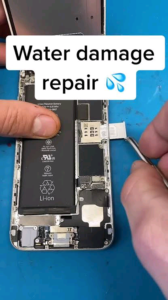
Credit: Tiktok
Screen is not responding: It may be a sign of interior water damage if the screen is flickering or not responding to touch.
Overall Low performance: If your phone begins to become sluggish or freeze, it may indicate that the internal memory or processing unit was impacted by the water. battery problems.
Abrupt phone shutdown or an abnormally rapid battery drain: Water damage to the battery or charging port may be the cause of an abrupt phone shutdown or abnormally rapid battery drain.
No sound from the speaker: Water damage to your device’s audio components may be the cause of your inability to hear notifications or phone calls. decay or discolouration.
Green or white areas surrounding the charging port: This is likely an indication that internal parts of the device may be deteriorating due to corrosion.