When you purchase through links on our site, we may earn an affiliate commission. This doesn’t affect our editorial independence.
The loss arising from a cybersecurity breach can be immeasurable, as cyber criminals are finding new ways of exploiting the weakness in our software security network to cause irreparable damage to security systems. The damage caused by cyber criminals often leads to data breaches that result in information theft and financial losses. Understanding these mistakes and avoiding them can help improve security as well as to avoid these expensive consequences.
1. Using Weak Passwords
Passwords are the first line of defense against cyber threats. When asked, many users still prefer to choose weak passwords, just making their accounts a tempting target for hackers. “123456” or “password” are weak, and hence, they are easy to crack. Hackers use efficient tools to predict weak passwords within a single second.
Do’s and Don’ts:
- Make sure to have strong passwords with at least 12 characters.
- Form a combination of uppercase and lowercase letters, numbers, and symbols.
- Do not enter any information (birthday, name, etc.) of your own into the system.
- For both storage and the creation, consider using a password manager.
- Create a periodic schedule and change passwords every now and then to tighten security.
- Never type or save your passwords in unprotected and public locations.
- Never allow anyone to know your passwords.
- Use a phrase of around five words in place of a password.
2. Ignoring Software Updates
Outdated software is a substantial security risk. Exploits are the tools with which cyber attackers often break into systems through these weakened points. They tend to be the issue for the people who are prone to procrastination, who repeatedly ignore the update notifications for their applications, which are thus often left exposed to attacks.
Do’s and Don’ts:
- Ensure that automatic update is enabled for all your applications.
- Don’t forget to check for updates regularly on the essential software.
- Apply security patches straight away to repair known vulnerabilities.
- In case an application is not the latest version, installing it to fix vulnerabilities should be your priority.
- To eliminate the security risk, it is an ideal option to uninstall the programs that are obsolete and insecure.
- Get reliable antivirus software that updates on its own.
- Do not forget to apply firmware updates even to your router and other smart home appliances.
- Teach employees and family members about the importance of keeping their devices up to date.
3. Clicking on Phishing Links
Phishing is when an attacker tricks the victim into revealing sensitive information that compromises computer security. This has the potential to cause financial harm to the victim. This is one of the main methods used by cybercriminals to do their dirty business.
Do’s and Don’ts:
- Always check the sender’s email address first before you click the hyperlink.
- Moving the mouse pointer over the links to see their actual URL is one of the good practices.
- It is strictly prohibited that you get the attachments that are sent from people whom you don’t know.
- Email security filters that help users who are not trained to detect phishing should be implemented.
- When going through phishing emails, email providers and IT departments are good places to resort to.
- If you see any red flags, like urgent requests and grammatical errors in the email, you can delete it.
- Information regarding personal matters should never be disclosed via email.
- Incidentally, the person receiving the 2FA token via email is the account owner.
4. Using Public Wi-Fi
While public Wi-Fi networks make us feel a lot more comfortable, they are not completely safe. As a matter of fact, hackers sometimes get in the middle and intercept the information that is being sent out to a public server. In some cases, you might lose your money to financial organizations or have a scandal when someone discloses the password you are using.
Do’s and Don’ts:
- It is important not to log into sensitive accounts using public Wif-Fi.
- Create a Virtual Private Network (VPN) for secure browsing.
- Do not set your device to automatically connect to public Wi-Fi. This will prevent your device from accessing unsecured networks.
- Turn off file sharing and Bluetooth when connected to public networks.
- When connected to public Wi-Fi, use mobile data for carrying out sensitive tasks, as it is safer than public Wi-Fi.
- Sign out of accounts after using shared networks.
- Clear browsing history as well as cookies on a regular basis in a bid to sweep credentials saved on your computer.
5. Failing to Back Up Data
Oftentimes, internet thieves can use cyberattacks, hardware errors may fail, or data may be lost unintentionally.
Do’s and Don’ts:
- For important files, schedule automatic backups.
- Have cloud storage and external hard drives to make sure that they both store the same information.
- Regularly test backups to make sure that the important information is not missing in data recovery.
- To protect sensitive information, backup files need to be encrypted.
- Aside from that, avoid data loss by storing backups at multiple points.
- Use versioning to be able to turn the previous file versions back if necessary, and if the need arises.
- Offline backups should be kept in order to avoid ransomware attacks from ransomware viruses attacking and encrypting the data.
- One aspect of backup policies should be implementing them in businesses to save corporate data.
6. Downloading Unverified Software
Unverified software often hides malware downloads. Many users who download free applications from untrusted sources inadvertently install potentially unwanted programs.
Do’s and Don’ts:
- Software should only be downloaded from the official websites or trusted sources.
- The review should be read even before the new software is installed.
- Make good use of reputable antivirus software that allows you to scan downloads.
- Furthermore, don’t use counterfeit software, as it usually carries a Trojan program/malware.
- Turn off automatic downloads in the browser to avoid downloading files you don’t need.
- Make sure you review the permissions that are requested for each app on your mobile devices.
- Tell the users about the dangers of downloading from unknown sources.
- Uninstall those programmes that you don’t need anymore, which can increase the risk of security threats.
7. Not Educating Yourself About Cyber Threats
Cyber threats are not static or static at all. Due to this, we are constantly exposed to the insecurity of individuals and enterprises from new methods of assault.
Do’s and Don’ts:
- Check the latest cybersecurity threats and secure practices.
- Join up and teach cybersecurity at an online cybersecurity platform/attend workshops.
- Get valuable insights into cybersecurity from following experts in the industry.
- Undergo protection against social engineering, phishing, and ransomware security awareness training.
- Get the support of workplaces and schools in establishing a security-first culture.
- Ratify cybersecurity policies in entities.
- Go over security strategies and update them continuously.
Conclusion
Avoiding the common online mistakes is vital for the protection of personal and business data. Making hay, phishing emails, and software that is not up to date are some of the factors raising the bar of security. Getting familiar with and practicing strong security habits is excellent for disease prevention. Information, training, and respect of all computer-connected systems must be the only ways to guarantee the inviolability of all personal, professional, economic, and digital assets.